PK XD is an immersive, open-world adventure game designed for children and teenagers, providing them with a safe and vibrant virtual environment to explore, socialize, and express their creativity. Developed by PlayKids Inc., the game has gained immense popularity since its release in 2019. It allows players to create and customize their unique avatars, complete various challenges and mini-games, interact with other players, and personalize their virtual homes. With its colorful graphics, easy-to-use interface, and a vast array of engaging content, PK XD has captured the hearts and minds of millions of young gamers around the world.
Why PK XD is popular among kids

There are several reasons why PK XD has become a go-to game for kids:
- Creative freedom: PK XD offers its players the opportunity to express themselves by customizing their avatars and designing their virtual homes. With a plethora of clothing, accessories, and home décor options, children can create characters and environments that reflect their unique personalities and interests.
- Social interaction: The game provides a safe platform for kids to make friends, chat, and collaborate on challenges and events. This fosters a sense of community and encourages teamwork, as players can learn from one another and share experiences in the virtual world.
- Engaging gameplay: PK XD features a wide range of mini-games, daily challenges, and special events that keep players entertained and motivated. The game also rewards players with coins, gems, and experience points for completing tasks, promoting a sense of achievement and progression.
- Age-appropriate content: The game is designed with children’s safety in mind, ensuring that all content and interactions are suitable for young players. PK XD has strict chat filters and moderation systems in place to maintain a positive and welcoming atmosphere.
- Regular updates and improvements: The developers of PK XD are constantly working to expand the game’s content and features, providing players with new challenges, items, and events to enjoy. This ensures that the game remains fresh and engaging, keeping players invested over time.
Purpose of the article
The aim of this article is to provide a comprehensive guide for new players who are just beginning their journey in the world of PK XD. By exploring the game’s features, mechanics, and community resources, we hope to equip new players with the knowledge and confidence they need to make the most of their PK XD experience. From creating an account and customizing your avatar to engaging in challenges and decorating your virtual home, this article will cover all the essential aspects of PK XD, along with helpful tips and tricks to enhance your gameplay. So, without further ado, let’s dive into the colorful and exciting universe of PK XD!
Downloading and installing the game
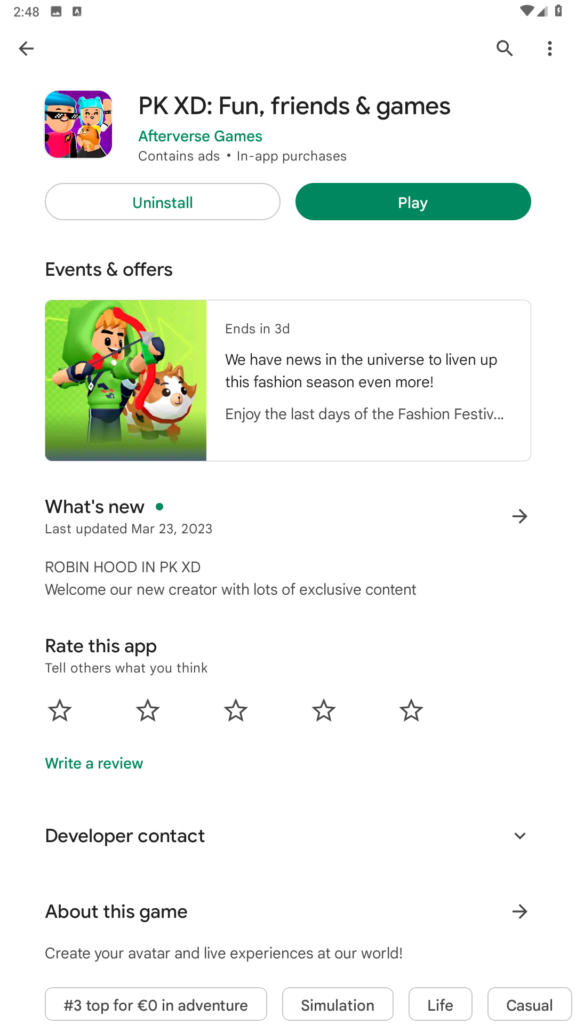
Supported devices and platforms
PK XD is available on various devices and platforms to ensure that players can enjoy the game regardless of their device preference. The game is compatible with Android and iOS devices, including smartphones and tablets. Players can download PK XD from the Google Play Store for Android devices or the Apple App Store for iOS devices.
Installation process
To install PK XD on your device, follow these simple steps:
- For Android users, open the Google Play Store and search for “PK XD.”
- For iOS users, open the Apple App Store and search for “PK XD.”
- Once you locate the game, tap on “Install” or “Get” to begin the download process.
- After the game is downloaded and installed, you can launch it by tapping the PK XD icon on your device’s home screen.
Creating an account
Signing up with an email / social media account
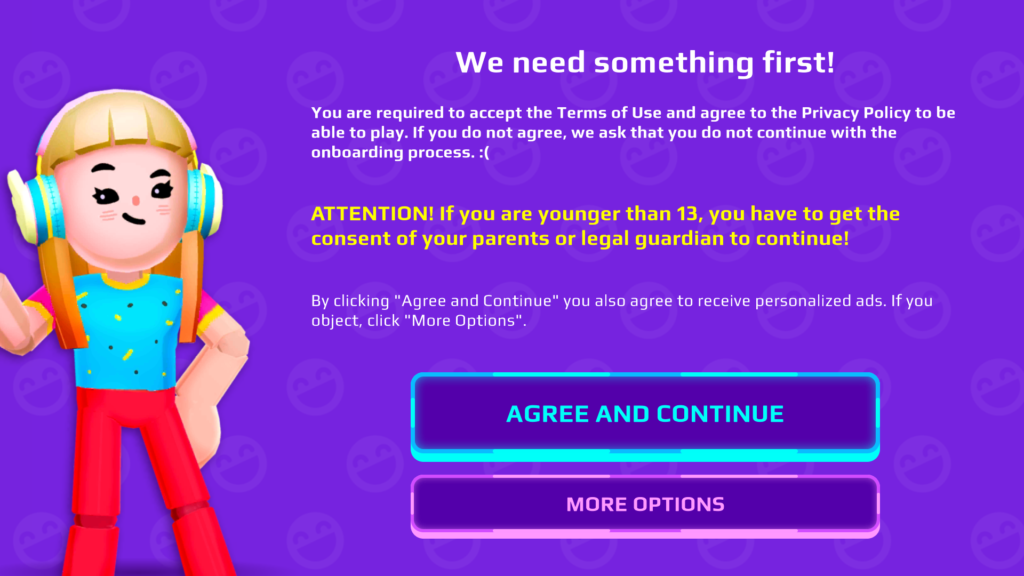
To start your adventure in PK XD, you’ll need to create an account. You have the option to sign up using your email address or link your existing social media account (such as Google or Facebook). By linking a social media account, you can quickly access the game without needing to remember a separate username and password. To create an account:
- Launch the PK XD game on your device.
- Select “Sign up with email” or “Sign up with Facebook/Google.”
- Follow the on-screen instructions to complete the registration process.
Choosing a unique username
After signing up, you’ll be prompted to choose a unique username for your PK XD account. This username will represent your in-game identity and will be visible to other players. When selecting a username, consider the following:
- Choose something that reflects your personality or interests.
- Avoid using personal information, such as your real name, birthdate, or location.
- Ensure your username adheres to PK XD’s community guidelines and is appropriate for players of all ages.
Customizing your avatar
Selecting your character’s appearance
Once you’ve created an account, it’s time to design your avatar. PK XD offers various customization options for your PK XD character’s avatar, such as skin color, eye shape, hair style, and facial features. To customize your avatar’s appearance:
- Launch the game and tap on your character.
- Select the “Customize” button to access the customization menu.
- Scroll through the available options and tap on your preferred choices to apply them to your character.
Personalizing with accessories and outfits

In addition to customizing your character’s appearance, you can also express your style through clothing and accessories. PK XD features a vast array of clothing items, such as shirts, pants, dresses, and shoes, as well as accessories like hats, glasses, and backpacks. To personalize your avatar with outfits and accessories:
- Access the customization menu by tapping on your character and selecting “Customize.”
- Navigate to the “Clothing” or “Accessories” tab to browse the available options.
- Tap on the items you’d like to equip, and they’ll be added to your character.
- Keep in mind that some items may require in-game currency or completing specific challenges to unlock.
Exploring the game’s interface
Main menu features
The PK XD interface is designed to be user-friendly, ensuring that players can easily navigate the game’s various features. Some key elements of the main menu include:
- Home button: This button takes you back to your virtual house.
- Challenges: This tab displays the available daily challenges and their corresponding rewards.
- Store: Here, you can purchase clothing, accessories, furniture, and other items using in-game currency.
- Inventory: This section stores your collected items, including clothing, accessories, and furniture.
- Map: The map helps you navigate the PK XD universe by displaying key locations and landmarks.
- Friends: This tab allows you to view your friend list, accept friend requests, and search for other players.
- Settings: In this section, you can adjust the game’s settings, including sound, graphics, and language.
In-game chat system

PK XD features a chat system that allows players to communicate with one another in real-time. The chat box is located at the bottom of the screen, and players can send messages by typing in the text field and pressing the “send” button. To maintain a safe environment for young players, PK XD employs strict chat filters and moderation to prevent inappropriate language and content.
Understanding the game’s map
Key locations and landmarks
The PK XD universe is filled with exciting locations and landmarks for players to explore. Some key locations include:
- Your House: This is your personalized virtual home, where you can decorate and host parties.
- Playground: A social hub where players can interact, participate in mini-games, and access various facilities.
- Pet Shop: Here, you can adopt and customize pets to accompany you on your adventures.
- Furniture Store: This store offers a variety of furniture and decorations to personalize your virtual home.
- Fashion Store: This is where you can purchase clothing and accessories for your avatar.
- Arcade: The arcade features an array of mini-games and activities for players to enjoy.
Mini-map navigation
To help you navigate the PK XD universe, the game includes a mini-map located in the top-right corner of the screen. The mini-map displays your current location and the surrounding area, including landmarks, buildings, and other points of interest. You can access the full map by tapping on the mini-map, which will provide you with an overview of the entire PK XD world.
Traveling in the world of PK XD

Walking, running, and jumping
To move your character in PK XD, use the virtual joystick located in the bottom-left corner of the screen. Drag the joystick in the desired direction to make your character walk or run. To jump, tap the jump button located in the bottom-right corner of the screen. Jumping can help you reach elevated areas or avoid obstacles.
Using vehicles and mounts
In addition to walking and running, players can also travel through the PK XD universe using various vehicles and mounts. These modes of transportation can be purchased from the in-game store or earned through challenges and events. Vehicles and mounts offer a faster and more exciting way to explore the game world. To use a vehicle or mount:
- Access your inventory and locate the vehicle or mount you’d like to use.
- Tap on the item to equip it.
- Your character will now be able to travel using the selected vehicle or mount.
Types of challenges and rewards
Daily challenges in PK XD provide players with a variety of tasks to complete, keeping the gameplay fresh and engaging. These challenges can range from simple tasks like visiting specific locations or interacting with other players, to more involved activities such as participating in mini-games or collecting specific items. Completing daily challenges earns players rewards like coins, gems, experience points, and exclusive items, contributing to their overall progress in the game.
Tips for completing challenges
- Log in daily to check the available challenges and their corresponding rewards.
- Focus on challenges that offer the most valuable rewards or those that align with your interests.
- Collaborate with friends or other players to complete challenges that require teamwork or social interaction.
- Don’t be afraid to ask for help or advice from experienced players, as they may have useful tips to share.
Mini-games and events
Popular mini-games and their objectives
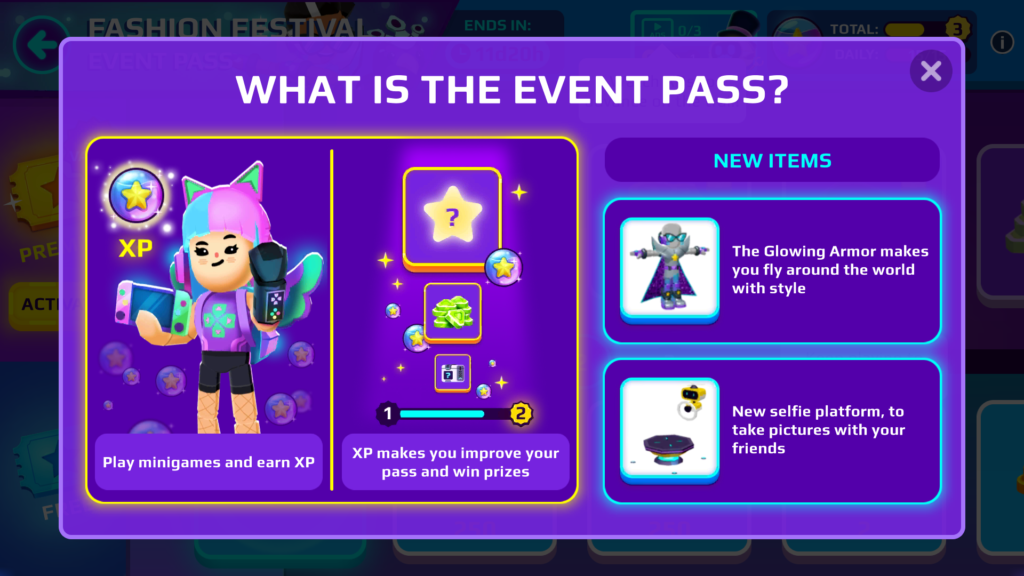
PK XD offers a diverse array of mini-games for players to enjoy, each with unique objectives and gameplay mechanics. Some popular mini-games include:
- Crazy Run: A fast-paced racing game where players must navigate obstacles and reach the finish line as quickly as possible.
- Ice Cream Frenzy: A time-management game where players serve ice cream to customers while managing inventory and customer satisfaction.
- Trampoline Jump: Players compete to achieve the highest jump by timing their bounces on a trampoline.
- Parkour Challenge: This game tests players’ agility and reflexes as they navigate a challenging obstacle course.
Seasonal events and exclusive content
In addition to mini-games, PK XD also hosts seasonal events and special celebrations throughout the year. These events often introduce exclusive content such as themed challenges, limited-time items, and unique in-game activities. By participating in these events, players can collect rare items and enjoy a more immersive gameplay experience.
Social interactions
Making friends and joining groups
PK XD is not only about exploring and completing challenges, but also about making friends and building a community. Players can interact with others by sending friend requests, chatting in-game, and joining groups. To make friends:
- Approach other players in the game world and tap on their avatar.
- Select “Add Friend” to send a friend request.
- Once the request is accepted, the player will appear in your friend list.
To join groups or clubs, search for them in the game’s community section or ask friends for recommendations.
Communicating with other players safely
While PK XD encourages social interaction, it’s essential to maintain a safe and positive environment for all players. To communicate safely:
- Be respectful and friendly to other players.
- Avoid sharing personal information, such as your real name, address, or phone number.
- Use the in-game chat filters and moderation tools to report any inappropriate behavior or content.
- Follow the game’s community guidelines and terms of service to ensure a pleasant experience for everyone.
Unlocking and purchasing new items
- Earning coins and gems
To decorate and upgrade your virtual home in PK XD, you’ll need in-game currency, such as coins and gems. There are several ways to earn these currencies:
- Complete daily challenges, which reward you with coins, gems, or experience points.
- Participate in mini-games and events, where you can earn rewards based on your performance.
- Progress through the game by leveling up, which often grants you coins or gems as rewards.
- Purchase coins or gems using real money through the in-game store, if you choose to do so.
Visiting the store for furniture and decorations
Once you’ve accumulated enough coins or gems, you can visit the Furniture Store to purchase items for your virtual home. The store offers a wide variety of furniture, decorations, and accessories to help you personalize your living space. To visit the store:
- Access the main menu and tap on the “Store” button.
- Navigate to the “Furniture” tab to browse the available items.
- Purchase items by tapping on them and confirming the transaction using your in-game currency.
Customizing your living space

Rearranging and placing items
After purchasing furniture and decorations, you can customize your living space by rearranging and placing items within your house. To do so:
- Enter your virtual home and tap on the “Edit” button, typically located in the top-right corner of the screen.
- Select the items you’d like to move or place from your inventory.
- Drag and drop the items to their desired locations within your home.
- Rotate or adjust the items as needed to achieve your desired layout.
Expanding and upgrading your house
As you progress in PK XD, you may want to expand and upgrade your virtual home to accommodate more items and visitors. Upgrading your house typically requires in-game currency and reaching specific levels within the game. Once you’ve met the necessary requirements, you can expand your living space or purchase new house designs to further personalize your PK XD experience.
Hosting parties and visiting friends’ houses
Inviting friends to your home
Hosting parties in your virtual home is a fun way to socialize and show off your unique living space to friends. To invite friends to your home:
- Access your friend list through the main menu.
- Tap on the friends you’d like to invite and select the “Invite to House” option.
- Your friends will receive a notification and can accept the invitation to visit your home.
Attending parties and earning rewards
Visiting friends’ houses or attending parties allows you to socialize, explore new house designs, and earn rewards. Some parties may feature mini-games or challenges, where you can compete with other players and earn coins, gems, or other rewards based on your performance. Attending parties and visiting friends’ homes is a great way to enhance your PK XD experience, build friendships, and gather inspiration for your own virtual living space.
Leveling up your character
Experience points and milestones
As you play PK XD, your character will earn experience points (XP) through various activities, such as completing challenges, participating in mini-games, socializing with other players, and decorating your home. As you accumulate experience points, your character will level up, reaching new milestones in the game. Each level requires a specific amount of XP, which increases as you progress.
Benefits of leveling up
Leveling up your character in PK XD offers several benefits, including:
- Unlocking new items, clothing, and accessories for purchase in the in-game store.
- Gaining access to new locations, mini-games, and events.
- Earning rewards such as coins, gems, and exclusive items.
- Increasing your maximum energy, allowing you to participate in more activities.
- Enhancing your in-game reputation and showcasing your dedication to the game.
Collecting and trading items
Types of collectibles in PK XD
PK XD features a variety of collectible items for players to discover, trade, and show off. Some types of collectibles include:
- Clothing and accessories: Customize your avatar’s appearance with unique outfits and accessories.
- Furniture and decorations: Personalize your virtual home with distinctive furniture pieces and decorations.
- Pets: Adopt and collect various pets to accompany you on your adventures.
- Mounts and vehicles: Travel through the PK XD universe in style with exclusive mounts and vehicles.
Trading with other players
Trading items with other players is an exciting way to acquire new collectibles and share your treasures. While PK XD doesn’t currently have an official in-game trading system, players often negotiate and exchange items through the chat system or by visiting each other’s homes. Always remember to trade responsibly and follow the game’s community guidelines when interacting with other players.
Achievements and badges

Types of achievements
Achievements in PK XD recognize your accomplishments and progress in the game. By completing specific tasks or reaching certain milestones, you can earn achievements and showcase your dedication to the game. Achievements can be related to various aspects of PK XD, such as leveling up, completing challenges, participating in events, or collecting rare items.
Displaying badges on your profile
Badges are visual representations of your achievements in PK XD. Once you’ve earned an achievement, you’ll receive a corresponding badge that can be displayed on your in-game profile. Showcasing your badges allows other players to view your accomplishments and serves as a testament to your dedication and skill in the PK XD universe.
Tips and Tricks for a Successful PK XD Experience
Time management and daily logins
Managing your time efficiently is crucial for a successful PK XD experience. With so many activities, challenges, and events to participate in, it’s essential to prioritize and allocate time effectively. Here are some tips for managing your time in PK XD:
- Log in daily: Make a habit of logging in daily, even if it’s just for a few minutes. Daily logins can help you stay updated on new challenges, events, and rewards. Additionally, you may receive bonuses or gifts for consistent daily logins.
- Prioritize daily challenges: Focus on completing daily challenges first, as they provide valuable rewards and experience points. Keep an eye on the timer for each challenge, as they usually reset every 24 hours.
- Schedule playtime: Allocate specific time periods to play PK XD, ensuring that you can enjoy the game without neglecting other responsibilities. This can help you maintain a healthy balance between gaming and daily life.
Collaborating with friends to complete challenges
Many challenges and activities in PK XD are more enjoyable and rewarding when completed with friends. Collaborating with friends can help you complete tasks more efficiently, learn new strategies, and enhance your overall gaming experience. Here are some tips for collaborating with friends in PK XD:
- Make friends: Build your friend list by interacting with other players, participating in community events, and joining groups. A diverse friend list can provide you with a variety of perspectives and assistance when tackling challenges.
- Communicate: Use the in-game chat system to discuss strategies, share tips, and coordinate efforts with your friends. Effective communication is vital for successful collaboration.
- Share resources: Help friends by sharing resources, such as items or information, when possible. Generosity can foster stronger friendships and lead to reciprocal support in the future.
Staying safe online and adhering to game rules
Ensuring a safe and enjoyable gaming environment is crucial for all players, especially younger audiences. By adhering to game rules and practicing safe online behavior, you can contribute to a positive PK XD experience for everyone. Here are some tips for staying safe and respecting game rules:
- Protect personal information: Never share personal information, such as your real name, address, or phone number, with other players. Use a unique username and avoid using identifiable information in your in-game profile.
- Be respectful: Treat other players with respect and kindness. Avoid engaging in negative behavior, such as bullying or harassment, and report any inappropriate behavior to the game’s moderators.
- Follow community guidelines: Familiarize yourself with PK XD’s community guidelines and terms of service. These rules are in place to maintain a safe, fun, and inclusive environment for all players.
- Use chat filters: PK XD employs chat filters and moderation tools to prevent inappropriate language and content. Familiarize yourself with these filters and use them to ensure a positive experience for yourself and others.
- Monitor playtime: If you’re a parent or guardian, monitor your child’s playtime and interactions in PK XD. Encourage open communication about their gaming experiences and establish boundaries for safe and responsible gaming.
By following these tips and tricks, you can optimize your PK XD experience and enjoy a fun, rewarding, and safe adventure in this virtual universe. Remember to prioritize time management, collaborate with friends, and practice safe online behavior to make the most of your PK XD journey.
Community Resources and Support
A thriving community of players and official resources can greatly enhance your PK XD experience. From social media channels to online forums and customer support, these resources can help you stay informed, connect with fellow players, and resolve any issues you might encounter in the game.
Official PK XD social media channels
Following PK XD’s official social media channels is an excellent way to stay updated on the latest news, events, and content. The game developers often share announcements, teasers, and promotional materials through these platforms. Some official PK XD social media channels include:
- Facebook: Interact with the PK XD team and other players, participate in contests, and stay informed about updates and events by following the official PK XD Facebook page.
- Tiktok: Receive instant updates, news, and announcements by following PK XD’s official Tiktok account.
- Instagram: Enjoy behind-the-scenes content, promotional materials, and sneak peeks at upcoming features by following the official PK XD Instagram account.
- YouTube: Watch gameplay videos, tutorials, and developer updates on PK XD’s official YouTube channel.
Online forums and discussion groups
Online forums and discussion groups can be valuable resources for connecting with other players, sharing tips and strategies, and finding answers to your questions. Some popular platforms for PK XD discussion groups include:
- Reddit: The PK XD subreddit is a community-driven forum where players can share their experiences, ask questions, and discuss game-related topics.
- Discord: Join dedicated PK XD Discord servers to connect with other players, engage in real-time chat, and participate in community events and discussions.
- Facebook Groups: Search for PK XD-specific Facebook groups where players can share their in-game experiences, tips, and strategies in a more informal setting.
Always remember to follow community guidelines and practice respectful behavior when participating in online forums and discussion groups.
Customer support and troubleshooting
If you encounter technical issues or require assistance with your PK XD account, the game’s customer support team is available to help. Here are some steps to access customer support and troubleshooting resources:
- In-game support: Access the game’s settings menu and look for the “Help” or “Support” option. This will typically direct you to a support page with frequently asked questions (FAQs) and contact information for the support team.
- Official website: Visit PK XD’s official website and navigate to the support or help section. You can find troubleshooting guides, FAQs, and contact information for the support team.
- Email: If you cannot resolve your issue through the in-game support or official website, you can try emailing the support team directly. Check the game’s website or in-game support section for the appropriate email address.
By utilizing these community resources and support options, you can further enhance your PK XD experience, build connections with fellow players, and ensure a smooth and enjoyable gaming adventure.
PK XD Frequently Asked Questions (FAQs)
Q1: What devices and platforms is PK XD available on?
A: PK XD is available on Android and iOS devices. You can download the game from the Google Play Store for Android and the App Store for iOS devices.
Q2: How do I create an account in PK XD?
A: You can create an account using an email address or by connecting a social media account. After choosing your preferred sign-up method, you’ll need to select a unique username for your PK XD account.
Q3: Can I play PK XD with my friends?
A: Yes, PK XD is a social game that encourages players to interact, collaborate, and participate in activities together. You can add friends, join groups, chat with other players, and visit each other’s virtual homes.
Q4: How do I earn coins and gems in PK XD?
A: You can earn coins and gems by completing daily challenges, participating in mini-games and events, and leveling up your character. You also have the option to purchase coins and gems using real money through the in-game store.
Q5: Can I customize my character’s appearance in PK XD?
A: Yes, PK XD offers a wide range of customization options for your character. You can select your character’s appearance, including skin tone, hair, and facial features. You can also purchase clothing and accessories to further personalize your character’s look.
Q6: How do I decorate and upgrade my virtual home in PK XD?
A: You can decorate and upgrade your home by purchasing furniture and decorations from the in-game store using coins or gems. To upgrade your house, you’ll need to reach specific levels and have enough in-game currency to purchase expansions or new house designs.
Q7: Are there any parental controls available in PK XD?
A: While PK XD does not currently have dedicated parental control features, the game employs chat filters and moderation tools to maintain a safe and friendly environment for players. Parents can also monitor their child’s playtime and interactions within the game.
Q8: How can I stay safe while playing PK XD?
A: To stay safe while playing PK XD, avoid sharing personal information with other players, use a unique username, follow community guidelines, and report any inappropriate behavior to the game’s moderators. Always practice respectful and responsible online behavior.
Q9: Can I trade items with other players in PK XD?
A: Although PK XD does not have an official in-game trading system, players often negotiate and exchange items through the chat system or by visiting each other’s homes. Remember to trade responsibly and follow the game’s community guidelines when interacting with other players.
Q10: How do I contact PK XD’s customer support?
A: You can contact PK XD’s customer support through the in-game support option, the official website’s support section, or by emailing the support team directly. Check the game’s website or in-game support section for the appropriate contact information.
Q11: What types of pets are available in PK XD?
A: PK XD offers a variety of pets for players to adopt and collect, including dogs, cats, dragons, and other unique creatures. Pets can accompany players on their adventures and be customized with special accessories.
Q12: How do I participate in mini-games and events?
A: Mini-games and events can be accessed through the game’s main menu or by visiting specific locations on the map. Some events are seasonal, offering exclusive content and rewards for a limited time.
Q13: Can I change my character’s name in PK XD? A: Yes, you can change your character’s name by accessing your in-game profile and selecting the “Change Name” option. There may be a small in-game currency fee associated with changing your name.
Q14: How do I report inappropriate behavior in PK XD?
A: If you encounter inappropriate behavior, you can report it to the game’s moderators by clicking on the player’s name or avatar and selecting the “Report” option. Be sure to provide specific details about the incident to help the moderation team address the issue.
Q15: Can I customize my vehicles and mounts in PK XD?
A: Yes, you can customize your vehicles and mounts with various skins and accessories, which can be purchased from the in-game store using coins or gems.
Q16: Are there any in-game purchases in PK XD?
A: Yes, PK XD offers in-game purchases for coins, gems, and other premium items. These purchases can be made using real money through the in-game store. Always ensure you have permission from the account holder before making any purchases.
Q17: What are achievements and badges in PK XD?
A: Achievements are earned by completing specific tasks or reaching certain milestones in PK XD. Badges are visual representations of these achievements and can be displayed on your in-game profile to showcase your accomplishments.
Q18: How can I join a group or create my own group in PK XD?
A: To join a group, you can search for existing groups in the game, send a request to join, or accept an invitation from a group member. To create your own group, navigate to the “Groups” section of the main menu and select “Create Group.” Customizing your group’s name and description will require a small in-game currency fee.
Q19: How do I level up my character in PK XD?
A: You can level up your character by earning experience points (XP) through various activities, such as completing challenges, participating in mini-games, socializing with other players, and decorating your home. As you accumulate XP, your character will reach new levels and unlock additional content.
Q20: Can I play PK XD on a computer or console?
A: Currently, PK XD is only available on Android and iOS devices. However, you can use an Android emulator on your computer to play the game. There is no official PK XD release for gaming consoles at this time.
