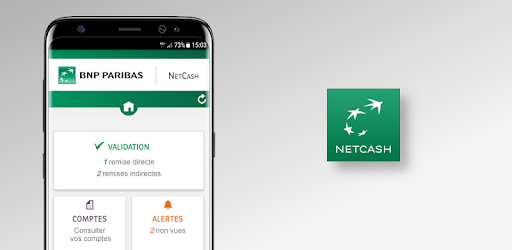
Net Cash Mobile from BNP Paribas gives business professionals a real-time window into their company finances, anywhere they go. Designed for leaders who never want to miss an alert or transfer approval, it transforms a smartphone into a treasury cockpit. If you’ve ever had to juggle multiple company accounts, NetCash promises relief and a clearer view.
BNP Paribas Net Cash Mobile Overview
Net Cash Mobile is BNP Paribas’ official corporate banking application that centralizes enterprise financial management into a unified mobile interface. NetCash Mobile is built for enterprise users who need instant control and visibility over all their business accounts, whether at headquarters or traveling abroad. By bringing consolidated insights and one-tap approvals into your pocket, it redefines how busy finance managers stay ahead of the curve.
What sets this apart from consumer banking apps is its focus on multi-entity management. Finance teams no longer need to juggle separate logins for different subsidiaries or partner banks. Everything flows into one dashboard, making oversight simpler and faster.
Multi-Account Management Use Cases
The main scenario involves managers or accountants handling several bank accounts, sometimes across different institutions, and needing centralized access. Users often struggle with fragmented balances, missed notifications, and the pressure of validating payments remotely. NetCash Mobile addresses these pain points by offering a unified view and letting leaders act quickly – be it to check, approve, or respond to urgent financial events.
Picture this: you’re a CFO traveling between offices, and a critical payment batch needs approval before 3 PM. Traditional banking would require logging into multiple systems, checking balances across accounts, and hoping you don’t miss any alerts. NetCash Mobile collapses this workflow into a few taps.
The app shines in scenarios where time matters. Whether it’s catching an overdraft before it triggers penalties or approving an urgent supplier payment, the mobile-first design keeps financial operations moving. International companies particularly benefit since the app handles multi-currency accounts and cross-border subsidiaries seamlessly.
NetCash Key Features and Functionality
After a secure login, users are greeted by a dashboard that lists all relevant company accounts and alerts. The daily ritual revolves around checking balances, investigating flagged or irregular transactions, and swiftly validating pending payments. Real-time push notifications are at the heart of the experience, so no overdraft or unusual transaction goes unnoticed. Users can also operate in offline mode, reviewing cached statements even when they’re out of network range – critical for managers on the move.
The core loop is beautifully simple:
- Morning check: Review overnight alerts and balance changes across all accounts
- Alert investigation: Tap red-flagged transactions to understand what triggered the warning
- Quick approvals: Validate pending transfers or payment batches with biometric confirmation
- Threshold monitoring: Adjust alert settings based on cash flow patterns
What makes the experience addictive is the instant feedback. Unlike traditional banking where you might discover problems hours later, NetCash Mobile puts you ahead of issues. The offline capability is particularly clever – statements and key data sync automatically so you can review financials during flights or in areas with poor connectivity.
Treasury Management Customization Options
NetCash Mobile acts mainly as an interface layered over complex treasury systems. Underneath, companies can unlock advanced modules: automated bank reconciliation, forecasting, and ERP integration, all designed to save time and cut manual work. Beyond backend power, users can personalize alert thresholds, select which company accounts are visible, and – if managing a team – set granular permissions and approval groups. While end-users focus on dashboards and notifications, administrators enjoy deep control over access and workflows.
The permission system is particularly sophisticated. Companies can create “colleges” of approvers, enforce dual-signature requirements, and set spending limits that trigger additional oversight. This flexibility means small businesses can keep things simple while enterprise clients can model complex approval hierarchies.
ERP Connect integration deserves special mention. Rather than manually importing bank data into accounting systems, the app can push transactions directly to enterprise software, eliminating a major source of errors and delays.
NetCash Mobile Interface and Security
Visuals are described as clean, professional, and reassuring. The distinctive BNP Paribas green-and-white palette ensures brand consistency. Icons are clear, account balances easy to spot, and important alerts highlighted in red for visibility. Biometric login adds a modern security touch. The design avoids flashy sounds or distractions, instead prioritizing speed and tactile feedback. Users report that tapping brings quick haptic confirmation, helping make authorization tasks feel seamless and efficient.
The interface prioritizes information hierarchy. Large, bold numbers display current balances, while smaller text provides context like last update times or pending transactions. Color coding is intuitive – green for healthy accounts, amber for approaching limits, red for immediate attention required.
No background music or notification sounds clutter the experience. Everything is designed for professional environments where discretion matters.
Standout Features of NetCash Mobile
Several less obvious aspects set NetCash Mobile apart from typical banking apps. Most notably, its offline access means critical data and tasks are available even without an internet connection – a rarity in finance. It also natively pulls together accounts from multiple banks and subsidiaries for one panoramic view. Security is enterprise-grade, requiring digital certificates instead of standard PINs. Deep treasury integration means that as companies grow, the app evolves with them, embedding itself in daily routines and making it much more than a simple banking app.
The multi-bank aggregation is genuinely impressive. Most corporate banking apps only show you accounts at their own institution, but NetCash Mobile can display balances from partner banks and even international subsidiaries in a single view. This panoramic approach eliminates the tedious process of checking multiple apps or websites.
Certificate-based authentication might seem cumbersome initially, but it provides enterprise-level security that passwords simply can’t match. For companies handling large transactions, this extra layer of protection is essential rather than optional.
NetCash Mobile Tips and Best Settings
While not widely discussed in forums, official messaging highlights configuring custom alert thresholds as a power feature, helping users stay proactive about potential problems. Setting up approval workflows and ensuring permissions are optimized from the start can save time down the road, especially for teams with complex hierarchies. Relying on the offline mode during travel is another smart tip for uninterrupted oversight.
Experienced users recommend starting with conservative alert thresholds and gradually adjusting based on your company’s cash flow patterns. Setting overly sensitive alerts creates noise, while loose thresholds might miss important events.
For teams managing multiple entities, creating logical account groupings within the dashboard streamlines daily reviews. Rather than scrolling through dozens of accounts, group them by subsidiary, geography, or function.
User Pain Points with NetCash App
User frustrations typically relate to the challenges the app is meant to solve – missing alerts, fragmented account views, and manual approvals. The enterprise focus means user reviews are less about bugs and more about how well the app streamlines daily workflows. The requirement for digital certificates may slow down first-time setup, and some may find the customization options overwhelming if not guided.
The initial setup process, particularly certificate installation, can be daunting for less technical users. BNP Paribas provides support, but expect to spend time getting everything configured properly.
Some users find the wealth of customization options initially overwhelming. The app can do so much that knowing where to start requires guidance or experimentation.
NetCash Mobile: Ideal User Profile
NetCash Mobile is ideal for business users – CFOs, accountants, and operational managers – managing multiple domestic or international accounts who need secure, always-available banking. If your needs are limited to personal banking or you don’t manage payments and approvals on the move, this app may offer more than you require.
This isn’t for personal banking or simple business checking. The app assumes you’re managing complex financial operations across multiple entities. If you’re a freelancer or small business owner with basic banking needs, consumer apps will serve you better.
Download BNP Paribas Net Cash APK Mobile App for Android
Net Cash APK Mobile stands out by unifying all your business finances in one place, providing instant alerts, seamless approvals, and offline access. If you want banking convenience matched with enterprise security, it’s an essential tool for business professionals. The combination of multi-bank aggregation, sophisticated permissions, and offline capability creates a compelling package for serious financial management. For finance professionals tired of juggling multiple banking interfaces, NetCash Mobile delivers the consolidated control that modern treasury management demands.
Download Net Cash for free: Important Note When installing an APK or Mod file, Google Play may display a warning through Play Protect, indicating that the file may be harmful. If you encounter this message, you can proceed by selecting “Install anyway (unsafe)”.
