PlayerUnknown’s Battlegrounds, or PUBG, is one of the most popular multiplayer battle royale games available on mobile devices. The game is developed and published by PUBG Corporation and is available on both Android and iOS platforms. In this article, we will discuss the basics of PUBG Mobile, including how to download and install the game, create an account, and navigate the menu and interface.
Bugatti has teamed up with PUBG Mobile to present in-game activities that offer players the virtual opportunity to take the wheel of two of the world’s most exclusive Bugatti supercars. From March 17 to April 30, players of PUBG Mobile can acquire the Bugatti Veyron 16.4 Grand Sport Vitesse and the Bugatti La Voiture Noire1.
Moreover, PUBG Mobile has integrated Dolby Atmos support into the game, providing an immersive audio experience that enhances the overall gaming experience.
Downloading and Installing PUBG Mobile
The first step to playing PUBG Mobile is to download and install the game on your mobile device. To download the game, open the Google Play Store (for Android devices) or the App Store (for iOS devices) and search for “PUBG Mobile.” Click on the “Install” button to download and install the game.
Once the game is installed, you can open it and start playing. However, before you can start playing, you need to create an account.
Creating an Account on PUBG Mobile

To create an account on PUBG Mobile, you need to follow the following steps:
Step 1: Launch the game on your mobile device and tap on the “Sign in with Google” or “Sign in with Facebook” button.
Step 2: If you choose to sign in with Google or Facebook, you will be redirected to the respective login page. Enter your credentials and log in.
Step 3: If you don’t want to sign in with Google or Facebook, you can create a PUBG Mobile account by tapping on the “Guest” button. However, keep in mind that a guest account has limited features, and you won’t be able to save your progress or play with your friends.
Step 4: Once you have logged in or created a guest account, you will be prompted to create a username and set a profile picture. Choose a username and profile picture of your choice and tap on the “Create” button.
Navigating the Menu and Interface
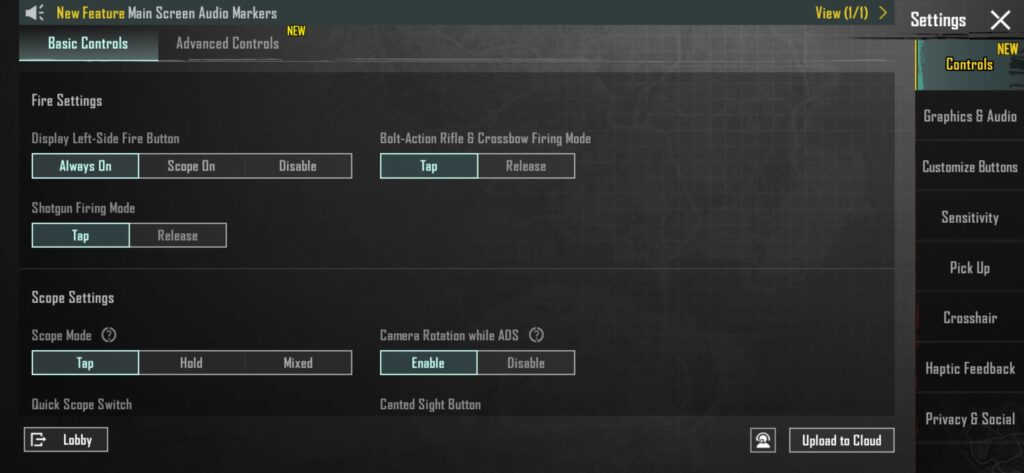
After you have created your account, you will be taken to the main menu of the game. The main menu consists of the following options:
- Play: This is where you can start playing the game. You can choose between different game modes, including Classic, Arcade, EvoGround, and more.
- Royale Pass: This is where you can purchase the Royale Pass and earn rewards by completing missions and challenges.
- Shop: This is where you can buy in-game items, including skins, costumes, and more.
- Events: This is where you can participate in special events and earn rewards.
- Clan: This is where you can create or join a clan and play with other players.
- Settings: This is where you can customize the game settings, including graphics, sound, controls, and more.
In addition to the main menu, there are also other interfaces in the game, including the lobby, the inventory, and the social menu.
The lobby is where you wait for other players to join the game. You can chat with other players, change your appearance, and customize your loadout.
The inventory is where you can view and manage your in-game items, including weapons, equipment, and consumables.
The social menu is where you can add friends, join or create a clan, and invite other players to play with you.
Controls and Settings: Mastering PUBG Mobile

PUBG Mobile is an extremely popular battle royale game, which has gained immense popularity across all age groups. It’s a game that requires fast reflexes, quick thinking, and effective communication to survive and win. In this section, we’ll be discussing the different control options and settings available in PUBG Mobile and how to customize them to suit your playing style.
Controls in PUBG Mobile
The first thing to understand when it comes to PUBG Mobile controls is that they can be customized to your liking. You can change the position of buttons, size, transparency, and more. There are several options available, including:
- Basic: This control option includes a virtual joystick on the left side of the screen to control your player’s movement and buttons on the right side of the screen for actions such as shooting, crouching, and jumping.
- Simple: This option removes the virtual joystick and instead provides an auto-run button. This can be useful for players who find it difficult to control their character while moving.
- Advanced: This option is best for experienced players who want more control over their movement and actions. It includes options to customize the position and size of buttons, aim assist, and gyroscope controls.
Customizing Controls in PUBG Mobile
Customizing controls in PUBG Mobile is easy. Follow the steps below to do so:
Step 1: Open the game and tap on the “Settings” button.
Step 2: Click on the “Controls” tab.
Step 3: Choose the control option you want to customize.
Step 4: Click on the button you want to change and choose the new position, size, or transparency level.
Step 5: Save your changes by clicking on the “Save” button.
By customizing your controls, you can optimize your playing style and improve your performance in the game.
Settings in PUBG Mobile
In addition to customizing controls, you can also adjust the game settings to improve your performance and graphics quality. The following settings can be adjusted to improve gameplay:
- Graphics: PUBG Mobile offers several graphics options, including low, medium, high, ultra, and HDR. Higher graphics settings will provide a better visual experience but may impact performance.
- Frame Rate: This option determines how many frames per second your device can display. Higher frame rates will provide a smoother experience but may impact battery life and device temperature.
- Sensitivity: Sensitivity controls how quickly your character moves in response to the movement of your finger. It’s important to find the right sensitivity for your playing style to ensure you can aim and move efficiently.
- Sound: PUBG Mobile offers several sound options, including 3D sound, headphone, and speaker. Choosing the right sound option can improve your situational awareness and make it easier to locate other players.
- Gyroscope: This feature allows you to use your device’s gyroscope to control your aim. This can be a useful feature for players who find it difficult to aim using the virtual joystick.
Weapons and Gear: The Key to Victory in PUBG Mobile

PUBG Mobile is a game that requires players to be strategic and adaptable. One of the key factors that can determine whether you win or lose is the weapons and gear that you use. In this section, we’ll be discussing the different types of weapons and gear available in PUBG Mobile and how to select and use them effectively.
Types of Weapons in PUBG Mobile
PUBG Mobile offers a wide range of weapons, each with their own strengths and weaknesses. They can be categorized into the following types:
- Assault Rifles: These are the most versatile weapons in PUBG Mobile, suitable for both short and long-range combat. Some popular assault rifles include the M416, AKM, and SCAR-L.
- Sniper Rifles: These weapons are best for long-range combat and are capable of dealing high damage. They include the Kar98k, M24, and AWM.
- Submachine Guns: These weapons are best for close-range combat due to their high fire rate and accuracy. Some popular submachine guns include the Uzi, Vector, and MP5K.
- Shotguns: These weapons are best for extremely close-range combat and can deal massive damage. Some popular shotguns include the S12K, S686, and DBS.
- Pistols: These are the weakest weapons in the game but can be useful as a backup weapon. Some popular pistols include the P92, P1911, and R1895.
Types of Gear in PUBG Mobile
In addition to weapons, there are several types of gear that can be found in the game. They include:
- Helmets: Helmets can protect your head from enemy fire and are available in several levels, with level 3 offering the most protection.
- Armor: Armor can protect your body from enemy fire and is available in several levels, with level 3 offering the most protection.
- Backpacks: Backpacks allow you to carry more items, weapons, and ammunition.
- Medical Supplies: Medical supplies, including bandages, first aid kits, and medkits, can help you heal after taking damage.
Selecting and Using Weapons and Gear Effectively
Selecting the right weapons and gear is crucial for survival in PUBG Mobile. Here are some tips to help you select and use them effectively:
- Understand your playing style: The weapons and gear you select should be based on your playing style. If you prefer close-range combat, choose a submachine gun or shotgun. If you prefer long-range combat, choose a sniper rifle.
- Balance your loadout: Your loadout should be balanced with a combination of long and short-range weapons, as well as medical supplies and ammunition.
- Take cover: Use cover to your advantage when engaging in combat. Take cover behind trees, rocks, and walls to avoid enemy fire.
- Reload and switch weapons: Make sure to reload your weapon before engaging in combat, and switch to your backup weapon if you run out of ammunition.
- Use attachments: Attachments such as scopes, extended magazines, and suppressors can improve your weapon’s performance and accuracy.
Exploring the Maps and Environment of PUBG Mobile
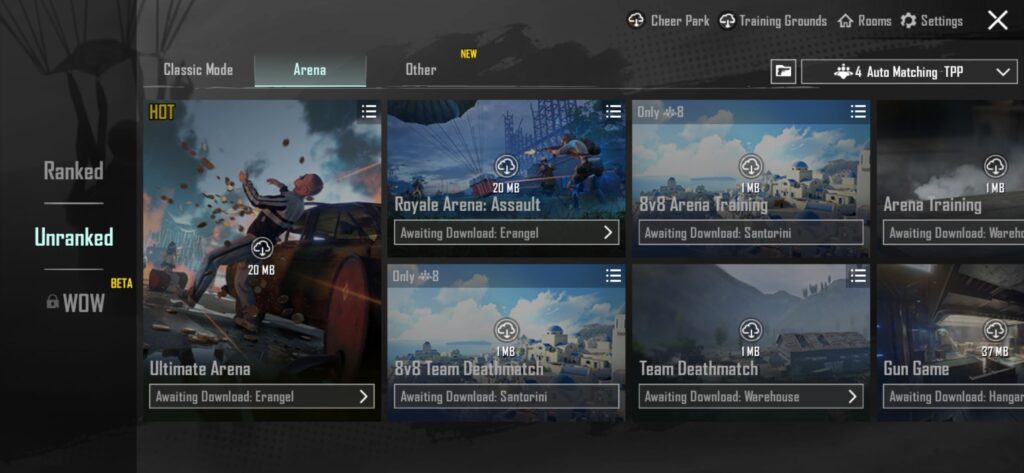
PUBG Mobile is a game that requires players to be strategic and adaptable. One of the key factors that can determine whether you win or lose is the map and environment that you are playing in. In this section, we’ll be discussing the different maps available in PUBG Mobile and their features, as well as strategies for navigating and looting them.
Maps Available in PUBG Mobile
PUBG Mobile offers several maps, each with unique terrain, structures, and loot. They include:
Erangel:
Erangel is the first and most iconic map in PUBG Mobile. It features a mix of open fields and urban areas, making it a versatile map that allows for a variety of play styles. Players can choose to engage in long-range combat using sniper rifles or use the cover provided by buildings and trees to engage in close-range combat.
The map is approximately 8km x 8km in size, and features several key locations such as military bases, power plants, and large cities. These locations are high-risk, high-reward areas that offer better loot, but also attract more players, making them dangerous.
When navigating Erangel, it’s important to keep an eye on the safe zone and plan your route accordingly. Some areas of the map are more densely populated than others, and it’s important to avoid these areas if you’re trying to stay alive. However, if you’re looking for a fight and have the skills to back it up, these areas can be great places to rack up kills and loot.
Miramar:
Miramar is set in a desert terrain and features a mix of open fields and urban areas. The map has a greater emphasis on long-range combat due to the open terrain, and players will need to use cover and concealment to avoid being spotted by enemies.
The map is approximately 8km x 8km in size, and features several key locations such as the Water Treatment Plant and the Power Grid. These locations are high-risk, high-reward areas that offer better loot, but also attract more players, making them dangerous.
When navigating Miramar, it’s important to stay aware of your surroundings and use the terrain to your advantage. The open terrain makes it easier for enemies to spot you from a distance, so be sure to use cover and concealment whenever possible.
Sanhok:
Sanhok is a smaller map with a dense jungle terrain. It features a greater emphasis on close-range combat and has a higher density of loot. The map is approximately 4km x 4km in size, making it more fast-paced and action-packed than other maps.
The map features several key locations such as the Bootcamp and Paradise Resort. These locations are high-risk, high-reward areas that offer better loot, but also attract more players, making them dangerous.
When navigating Sanhok, it’s important to move quickly and stay aware of your surroundings. The dense jungle terrain provides plenty of cover, making it easier to ambush enemies or avoid being seen. However, the close quarters nature of the map means that you’ll need to be quick on your feet and ready for anything.
Vikendi:
Vikendi is a snowy map with a mix of open fields and urban areas. It features a greater emphasis on long-range combat and has a variety of loot available. The map is approximately 6km x 6km in size, making it smaller than Erangel and Miramar but larger than Sanhok.
The map features several key locations such as the Castle and Dino Park. These locations are high-risk, high-reward areas that offer better loot, but also attract more players, making them dangerous.
When navigating Vikendi, it’s important to use the cover provided by the terrain and buildings to avoid being spotted by enemies. The snowy terrain can make it difficult to spot enemies, so be sure to keep your eyes peeled and use your ears to listen for footsteps.
Livik:
Livik is the newest map in PUBG Mobile and features a smaller terrain with a greater emphasis on close-range combat. The map is approximately 2km x 2km in size, making it the smallest map in the game.
The map features several key locations such as the Waterfall and Volcano. These locations are high-risk, high-reward areas
Navigating and Looting Maps Effectively
- Understand the terrain: Each map has a unique terrain that requires different strategies. For example, on the Sanhok map, you’ll want to use the dense jungle to your advantage to stay hidden and avoid enemy fire.
- Plan your route: Before you jump out of the plane, plan your route based on the location of loot and the safe zone. This will help you avoid unnecessary risks and maximize your loot.
- Prioritize loot: When looting, prioritize items that will help you survive, such as weapons, ammunition, and medical supplies.
- Take cover: Use cover to your advantage when moving between structures and engaging in combat. Take cover behind trees, rocks, and walls to avoid enemy fire.
- Stay aware of the safe zone: Keep an eye on the safe zone and make sure to move towards it as it shrinks. Failure to do so can result in damage or death.
Combat Techniques in PUBG Mobile

Combat is an essential aspect of PUBG Mobile, and mastering combat techniques is crucial for survival in the game. In this section, we will cover the basics of combat, including aiming, shooting, and moving strategically.
Aiming
Aiming is undoubtedly one of the most critical skills that you need to master to succeed in PUBG Mobile. To be a good marksman, you need to understand the mechanics of different weapons, how to aim and shoot, and how to use scopes and attachments to improve accuracy.
Using the right weapon is an essential aspect of aiming. Different weapons have unique recoil patterns and fire rates that affect how you aim and shoot. It’s essential to use a weapon that you’re comfortable with and have mastered the recoil control. For example, some players prefer using the M416, while others prefer the AKM. So, experiment with different weapons in the training ground and find the one that works best for you.
Another crucial aspect of aiming is to use the scope to zoom in and improve your aim when engaging in long-range combat. Scopes come in different magnifications, and you should choose one that suits your style of play. Remember to adjust the zeroing distance when using the scope, as this can make a significant difference in your shot’s accuracy.
Aiming for the head is an effective way to take down enemies more quickly. Headshots deal more damage than body shots, and they can take down enemies in one or two shots, depending on the weapon used. However, aiming for the head requires a higher degree of accuracy, and it’s not always the best strategy in close-range combat.
To improve your aim, you should practice in the training ground. The training ground in PUBG Mobile is an excellent place to practice your aim. You can use different weapons and practice shooting targets at different ranges. This will help you develop muscle memory and improve your accuracy over time.
Shooting
Shooting is another crucial aspect of combat. Here are some tips for improving your shooting skills:
- Control recoil: Recoil is the tendency of a weapon to move up and to the side when fired. Mastering recoil control is essential for accurate shooting.
- Use cover: Use cover to your advantage to avoid enemy fire and shoot from a safe position.
- Don’t spray and pray: Don’t just hold down the trigger and hope for the best. Take your time and aim properly before firing.
- Be aware of bullet drop: Bullets in PUBG Mobile are affected by gravity and will drop over long distances. Aim higher to compensate for bullet drop.
Moving Strategically
Moving strategically is essential in combat. Here are some tips for moving effectively:
- Use zigzag movements: Moving in a zigzag pattern makes it harder for enemies to hit you.
- Jump and dodge: Jumping and dodging can make it difficult for enemies to hit you and can also provide an opportunity for counter-attack.
- Take advantage of cover: Use cover to your advantage when moving between structures and engaging in combat.
- Be aware of your surroundings: Always be aware of your surroundings and keep an eye out for enemies.
Communication and Teamwork:

Communication and teamwork are essential aspects of PUBG Mobile, especially in team-based modes like Squad and Duo. Effective communication can mean the difference between winning and losing, and working together as a team can increase your chances of survival. In this section, we’ll cover some tips for effective communication and teamwork in PUBG Mobile.
Communication Tools in PUBG Mobile
Effective communication is key to success in PUBG Mobile. The game offers various communication tools to help you coordinate with your team and make quick decisions. One of the most efficient ways to communicate with your team is through voice chat. Voice chat allows you to talk to your teammates in real-time using your device’s microphone. This method ensures quick and clear communication and allows for effective planning and execution of strategies.
Text chat is another useful communication tool in PUBG Mobile. It allows you to send messages to your teammates using the in-game chat system. This is particularly helpful when you’re unable to use voice chat or need to communicate without alerting nearby enemies. You can use text chat to inform your team about the location of enemies or to coordinate movement to a specific location.
Markers are an essential tool in PUBG Mobile for marking locations on the map for your teammates to see. They allow you to indicate areas to loot, potential enemies, or safe zones. You can place markers on the map by tapping on the map icon and then selecting the type of marker you want to use. This is particularly useful when you need to inform your team about specific areas to avoid or areas that require attention.
Emotes are another communication tool in PUBG Mobile that allows you to communicate non-verbally with your teammates. These are pre-set animations that you can use to express different emotions or reactions. They are particularly helpful in situations where you need to be quiet or can’t use voice chat. For instance, if you spot an enemy and need to alert your team without making any noise, you can use an emote to indicate the location of the enemy.
Tips for Effective Communication
Effective communication is a key aspect of success in PUBG Mobile. In order to work well with your teammates, you need to communicate effectively and efficiently. In this blog post, we’ll be discussing some tips for effective communication in PUBG Mobile.
The first tip for effective communication is to use voice chat whenever possible. Voice chat is the most effective way to communicate in PUBG Mobile. It allows you to communicate quickly and efficiently with your teammates, which can be especially important in fast-paced gameplay situations.
Another important aspect of effective communication is keeping your messages clear and concise. Avoid long, rambling messages or unnecessary chatter. Instead, keep your communication clear and to the point. This can help prevent confusion and misunderstandings, and can help ensure that your messages are understood by your teammates.
Markers are also an important tool for effective communication. Use markers to indicate areas of interest or potential threats. This can help your teammates stay aware of their surroundings and respond to potential dangers more quickly. Markers can also be used to indicate potential loot or other resources that could be helpful for your team.
Being aware of your surroundings is another crucial aspect of effective communication. Listen for enemy footsteps and gunfire, and communicate this information to your teammates. This can help you avoid ambushes and stay alive. Similarly, keep an eye out for potential loot and other resources that could help your team.
Finally, establishing roles within your team can be an effective way to improve communication and teamwork. Assign roles such as a designated sniper or point person to maximize each player’s strengths. When everyone knows their role, you can coordinate your efforts more efficiently and achieve your objectives more quickly.
Tips for Effective Teamwork
When it comes to teamwork in PUBG Mobile, there are a few key strategies that can help you work together effectively. One of the most important is to stick together. Avoid wandering off alone and stay close to your teammates to prevent getting picked off by enemies.
Another important strategy is to share loot. By sharing loot with your teammates, you can ensure that everyone has the equipment they need to survive. This can be especially important in the early stages of the game when resources may be scarce.
Covering each other is also important when moving through open areas. Make sure to watch each other’s backs to avoid getting ambushed by enemies. This can help you move through the map more safely and effectively.
Planning together as a team is also crucial. Take into account the strengths and weaknesses of each team member, and plan your strategies accordingly. This can help you work together more effectively and achieve your objectives more quickly.
Effective communication is essential for effective teamwork. Make sure to communicate clearly and concisely with your teammates, using markers and voice chat to indicate areas of interest or potential threats. By working together and communicating effectively, you can improve your teamwork and increase your chances of success in PUBG Mobile.
Survival Tactics:

Survival is the key to success in PUBG Mobile. In a game where you’re pitted against up to 99 other players, it’s essential to stay alive as long as possible to give yourself the best chance of winning. In this section, we’ll cover some of the key survival tactics you can use to increase your chances of survival in PUBG Mobile.
Looting
One of the most important aspects of survival in PUBG Mobile is looting. As soon as you land on the map, your first priority should be to gather as much loot as possible. This includes weapons, ammunition, armor, health kits, and other resources that can help you survive.
When looting, it’s important to be strategic. Avoid spending too much time in one place, as this can make you an easy target for other players. Instead, move quickly from one building to the next, grabbing as much loot as you can before moving on.
Staying aware of your surroundings
Another key aspect of survival in PUBG Mobile is staying aware of your surroundings. This means listening for enemy footsteps, keeping an eye out for potential threats, and being aware of the zone.
When moving through the map, make sure to stay low and use cover to avoid being spotted by other players. Keep an eye out for potential ambushes and be ready to react quickly if you come under attack.
The zone
The zone is another important aspect of survival in PUBG Mobile. As the game progresses, the playable area will shrink, forcing players into closer proximity to each other. If you’re caught outside the zone, you’ll take damage over time, eventually dying if you don’t make it back into the playable area.
To avoid being caught outside the zone, it’s important to keep an eye on the timer and plan your movements accordingly. Make sure to stay aware of the zone’s current location and be ready to move quickly if it starts to shrink.
Avoiding danger
Avoiding danger is another crucial aspect of survival in PUBG Mobile. There are a few key strategies you can use to stay safe and avoid putting yourself in danger.
First, try to avoid engaging in unnecessary fights. While it can be tempting to take on other players to gather loot or score kills, doing so can put you at risk of taking damage or being eliminated.
Second, make use of cover whenever possible. Use trees, rocks, and buildings to shield yourself from enemy fire, and avoid standing out in the open where you can be easily spotted. Try to stay unpredictable. Don’t move in a straight line or use predictable patterns when moving through the map, as this can make you an easy target for other players.
Advanced Techniques:

Once you’ve mastered the basics of PUBG Mobile, it’s time to start focusing on more advanced techniques that can help take your gameplay to the next level. In this section, we’ll cover some of the most important advanced techniques for playing PUBG Mobile like a pro.
Advanced combat techniques
One of the most important aspects of playing PUBG Mobile at a high level is mastering combat techniques. Here are some advanced techniques that can help you win fights and take down other players.
Peek shooting: Peek shooting is a technique that involves exposing yourself to take a shot at an enemy, and then quickly moving back into cover. This allows you to take shots without exposing yourself to too much risk.
Strafing: Strafing is a technique that involves moving from side to side while shooting. This can make it more difficult for your enemies to hit you, while still allowing you to land shots on them.
Grenade throwing: Grenade throwing is an important skill to master in PUBG Mobile. Practice throwing grenades accurately and effectively, and use them to flush enemies out of cover or to take them out directly.
Advanced looting strategies
Looting is a crucial part of PUBG Mobile gameplay, and advanced looting strategies can help you gather more valuable loot in less time. Here are some advanced looting techniques to master.
Hot dropping: Hot dropping is a strategy that involves landing in a high-risk area with lots of other players in order to gather valuable loot quickly. This strategy can be risky, but it can also be highly rewarding if executed properly.
Loot prioritization: As you become more experienced in PUBG Mobile, you’ll start to develop a sense of which items are the most valuable. Prioritize looting these items first, and only spend time on less valuable items if there are no other options.
Advanced movement techniques
Mastering movement is another key aspect of playing PUBG Mobile like a pro. Here are some advanced movement techniques to focus on.
Jumping: Jumping can be a useful technique for avoiding enemy fire and for getting around obstacles quickly. Practice jumping in different situations to master this skill.
Crouch jumping: Crouch jumping is a technique that allows you to jump over high obstacles that you wouldn’t be able to jump over otherwise. Practice crouch jumping in order to access hard-to-reach areas and to gain an advantage over your opponents.
Advanced team tactics
Finally, playing PUBG Mobile at a high level requires advanced team tactics. Here are some strategies to focus on when playing with a team.
Flanking: Flanking is a technique that involves attacking an enemy from a different direction than they expect. Work with your team to coordinate flanking attacks and take your opponents by surprise.
Communication: Effective communication is crucial when playing with a team. Use voice chat to communicate with your teammates and make sure to keep each other updated on enemy positions, loot opportunities, and more.
Training and Practice
Training and practice are crucial components of becoming a skilled player in PUBG Mobile. As the saying goes, practice makes perfect, and there are various ways to train and improve your skills in the game.
Solo play is an excellent way to practice your individual skills, such as aiming, movement, and decision-making. You can drop into hot zones, where you’ll encounter many enemies, or try landing in quieter areas to focus on looting and survival skills. The more you play, the more you’ll get used to the game’s mechanics and controls, and the better you’ll become.
Team play is another way to train and practice your skills. You can join a squad or play with your friends and work on your teamwork, communication, and strategy. In a team, you’ll need to coordinate with your teammates, share resources, and support each other in battles. You’ll also need to learn how to revive teammates and provide covering fire.
Custom matches are a unique way to practice specific skills or strategies. You can set up a custom game with friends and practice different scenarios or challenges. For example, you could practice sniping from long distances, mastering vehicle control, or practicing building a fort. Custom matches allow you to experiment and try new things without the pressure of competing against other players.
PUBG Mobile Tips and Tricks

Here are some tips and tricks that can help you play PUBG Mobile like a pro:
Choose Your Landing Spot Carefully
One of the most important decisions you’ll make in PUBG Mobile is where to land. The location you choose can have a significant impact on your chances of survival, as well as your access to loot and weapons.
When choosing a landing spot, look for areas that have plenty of buildings and loot, but aren’t too crowded with other players. Popular spots like Pochinki and Military Base can be a great place to find high-level loot, but they’re also crawling with other players, making it easy to get overwhelmed.
Instead, consider dropping in less crowded areas like Georgopol, Novorepnoye, or Mylta. These areas have plenty of loot and weapons but are less likely to be swarming with other players.
Drop Quickly
Once you’ve chosen your landing spot, it’s time to drop. Dropping quickly can help you get to your desired location before other players, giving you an early advantage.
To drop quickly, aim straight down as soon as you jump from the plane. Once your parachute opens, immediately pull up to gain speed and reach your destination faster.
Be Aware of Your Surroundings
In PUBG Mobile, your survival depends on your ability to be aware of your surroundings. Always be on the lookout for other players, and listen for footsteps and gunfire.
Use cover to stay hidden and avoid getting spotted. When moving around the map, try to stay close to trees, rocks, and buildings, which can provide cover and help you avoid detection.
Use Headphones
Using headphones can give you a significant advantage in PUBG Mobile. By using headphones, you can hear enemy footsteps and gunfire, giving you a better idea of where other players are and how to avoid them.
Make sure to adjust the in-game audio settings to optimize your headphone experience. Lower the background music and increase the volume of the sound effects to hear more clearly.
Move Unpredictably
When moving around the map, try to move unpredictably to make it harder for other players to hit you. Don’t move in a straight line, and try to change directions frequently to throw off your opponents’ aim.
Additionally, crouch and prone frequently to make yourself a smaller target. Moving in unpredictable patterns can help you avoid getting hit and increase your chances of survival.
Use Vehicles Wisely
Vehicles can be a great way to get around the map quickly, but they can also make you an easy target. Use vehicles wisely, and always be aware of your surroundings when driving.
Avoid driving in open areas where you’re more likely to get spotted. Instead, use vehicles to move quickly between cover or to escape dangerous situations.
Know When to Engage and When to Avoid Fights
Sometimes it’s better to avoid fights altogether, especially if you don’t have good weapons or armor. Other times, it’s better to engage and try to take out your opponent quickly.
When deciding whether to engage or avoid a fight, consider your weapons and armor, as well as the location of the other player. If you’re in an open area with no cover, it may be better to avoid the fight and move to a more advantageous
Frequently Asked Questions (FAQ) about PUBG Mobile
Q1: What is PUBG Mobile?
A: PUBG Mobile is a popular battle royale game developed by Tencent Games in partnership with PUBG Corporation. In the game, players are dropped onto a shrinking map and must fight to be the last person or team standing.
Q2: Is PUBG Mobile free to play?
A: Yes, PUBG Mobile is a free-to-play game, available for download on Android and iOS devices. The game offers in-app purchases for cosmetic items and a Royale Pass, but these are optional, and players can enjoy the game without spending real money.
Q3: What are the system requirements for PUBG Mobile?
A: For Android, PUBG Mobile requires a device running Android 5.1.1 or higher with at least 2 GB of RAM. For iOS, the game requires a device with iOS 9.0 or later, and it is compatible with iPhone, iPad, and iPod touch.
Q4: How many game modes are available in PUBG Mobile?
A: PUBG Mobile offers several game modes, including Classic, Arcade, EvoGround, and Arena. Each mode presents unique challenges and requires different strategies to succeed.
Q5: Can I play PUBG Mobile with friends?
A: Yes, PUBG Mobile offers a squad-based gameplay experience, allowing players to team up with friends or other players from around the world. You can invite friends to your squad or join existing squads through the game’s social features.
Q6: How do I get better at PUBG Mobile?
A: Improving your skills in PUBG Mobile involves practicing regularly, learning the game’s mechanics, developing effective strategies, and familiarizing yourself with the various weapons, items, and maps.
Q7: How do I communicate with my teammates in PUBG Mobile?
A: PUBG Mobile features built-in voice and text chat, enabling players to communicate with their teammates during matches. Players can also use external voice communication apps, such as Discord, to coordinate with their team.
Q8: Can I play PUBG Mobile on PC?
A: Yes, you can play PUBG Mobile on a PC using an Android emulator, such as Tencent’s official emulator, GameLoop. However, playing on an emulator will match you with other emulator players to ensure a fair gaming experience.
Q9: How do I earn in-game currency in PUBG Mobile?
A: Players can earn in-game currency in PUBG Mobile by completing missions, participating in events, or through in-app purchases. This currency can be used to buy cosmetic items, Royale Passes, and other in-game content.
Q10: What is the Royale Pass in PUBG Mobile?
A: The Royale Pass is a seasonal pass in PUBG Mobile that allows players to unlock exclusive cosmetic items, in-game currency, and other rewards by leveling up and completing challenges. The Royale Pass is available in two versions: Free and Elite.
Q11: Can I change the game’s language in PUBG Mobile?
A: Yes, you can change the game’s language in PUBG Mobile. To do so, go to the settings menu in the game and select the language you prefer from the available options.
Q12: How do I report a cheater or hacker in PUBG Mobile?
A: To report a cheater or hacker in PUBG Mobile, you can use the in-game reporting system available in the post-match screen. Alternatively, you can report players through the game’s customer support by providing relevant information, such as the player’s username and a description of the cheating behavior.
Q13: How do I transfer my PUBG Mobile progress to a new device?
A: To transfer your PUBG Mobile progress to a new device, you must first link your game account to a social media account, such as Facebook, Twitter, or Google Play. After linking your account, log in to the game on your new device using the same social media account, and your progress will be automatically synced.
Q14: Can I customize my character in PUBG Mobile?
A: Yes, PUBG Mobile offers extensive character customization options, including various outfits, hairstyles, and accessories. Players can acquire new cosmetic items through in-game currency, completing missions, participating in events, or purchasing Royale Passes.
Q15: Is there a practice mode in PUBG Mobile?
A: Yes, PUBG Mobile features a practice mode called Training Grounds, where players can familiarize themselves with different weapons, attachments, and game mechanics without the pressure of a live match.
Q16: Are there any age restrictions for playing PUBG Mobile?
A: PUBG Mobile is recommended for players aged 16 and older due to its violent content and realistic depictions of weapons and combat. Parents and guardians should exercise discretion when allowing younger players to access the game.
Q17: How often are new updates and events released in PUBG Mobile?
A: PUBG Mobile frequently releases new updates, events, and content to keep the game fresh and engaging for players. Major updates typically occur every few months, with smaller content updates and events happening more frequently.
Q18: Can I change my username in PUBG Mobile?
A: Yes, you can change your username in PUBG Mobile by using a Name Change card, which can be acquired through in-game currency or as a reward from the Royale Pass. To change your username, go to your inventory, locate the Name Change card, and follow the prompts.
Q19: How do I restore a banned PUBG Mobile account?
A: If your PUBG Mobile account has been banned, you can appeal the ban by contacting PUBG Mobile’s customer support. Be prepared to provide relevant information, such as your username, the reason for the ban, and any evidence you may have to support your appeal. Note that not all bans are reversible, and the decision to restore an account is at the discretion of the game’s moderators.
Q20: How do I join a PUBG Mobile tournament or event?
A: PUBG Mobile hosts various tournaments and events throughout the year. To join, keep an eye on the game’s official social media channels, website, and in-game announcements for information on upcoming events and registration details. Some tournaments may require players to be part of a registered team or meet specific ranking criteria.
Surviving the battleground in PUBG Mobile requires a combination of skill, strategy, and a bit of luck. By following the tips and tricks outlined in this comprehensive guide, you can improve your chances of survival and become a pro player.
Starting with the basics, it’s important to understand the game’s mechanics, including how to aim and shoot, how to move around the map, and how to use cover to avoid detection. Once you have these fundamentals down, you can start developing more advanced skills, such as quick reflexes and strategic decision-making.
Teamwork is also a critical component of success in PUBG Mobile. Whether you’re playing with friends or joining a random squad, communication and coordination can make all the difference in the heat of battle.
Practice is key to improving your skills in PUBG Mobile. Take advantage of the game’s training and practice modes, as well as solo play, team play, and custom matches to hone your abilities and experiment with different strategies.
Always be on the lookout for ways to gain an advantage over your opponents. Whether it’s choosing the right landing spot, moving unpredictably, or using vehicles wisely, every little advantage can make a difference in a game where survival is the ultimate goal.
By putting these tips and tricks into practice, you can improve your skills and start dominating in PUBG Mobile. Remember, surviving the battleground requires a combination of skill, strategy, and a bit of luck, so keep practicing, stay alert, and never give up. Good luck, and may the odds be ever in your favor!


