XoDos APK – Run Windows & Linux Freely with PC-Level Power
XoDos APK brings the full power of desktop computing to Android. With this open-source emulator, you can run Windows and Linux freely on your smartphone or tablet — no root, no limits. It merges the best of Box64, Wine, and Vulkan acceleration, unlocking real PC-level power for gamers, developers, and anyone who wants more from their Android device. Whether you’re coding, testing software, or revisiting classic PC games, XoDos transforms your phone into a complete workstation you can carry anywhere.
What Is XoDos APK?
In a time when smartphones rival computers in performance, XoDos APK stands out as a revolutionary tool. It’s an open-source virtualization and emulation platform that lets you run both Windows and Linux systems directly on Android — no remote streaming, no subscription, and absolutely no root required.
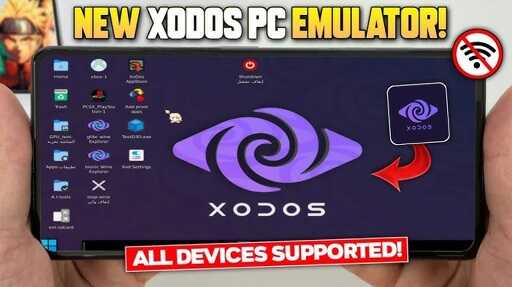
Developed by XoDos Inc. and a global community of independent contributors led by xodiosx (M. Aleiw), the app has become a GitHub favorite thanks to its active updates, transparent development, and GPLv3 license. That license ensures total freedom — anyone can view, modify, or contribute to its code.
In short, XoDos APK isn’t just an emulator. It’s a portable Linux lab, a mini-PC for Windows apps, and a freedom machine that gives you control over your Android like never before.
Key Features That Define XoDos
XoDos doesn’t pretend to be a desktop; it becomes one. Each core feature works together to create a fast, flexible, and secure environment that makes Android feel like a full-scale computer.
Dual Wine Architecture – Bionic & Glibc Unified
At its core, XoDos uses a dual Wine architecture — one optimized for Android’s Bionic libc and another for standard Glibc Linux.
Together, they allow XoDos to run almost any Windows program — from vintage 32-bit tools to newer 64-bit executables — with minimal setup. The result is near-native speed and stability that rivals desktop Linux systems, all running right from your phone’s internal storage.
Box64 + Vulkan Acceleration for True PC-Level Power
Performance in XoDos is powered by Box64 — a dynamic recompiler translating x86_64 code for ARM chips — combined with Vulkan GPU acceleration for hardware-level graphics.
-
Box64 boosts execution 5-10× faster than pure emulation.
-
Vulkan + Turnip drivers on Snapdragon GPUs unlock advanced 3D rendering.
-
DXVK / VKD3D layers translate DirectX 9-12 calls to Vulkan for smoother gameplay.
Benchmark results show that demanding titles can jump from 15 FPS to 60 FPS, proving that Android can indeed handle desktop-grade workloads.
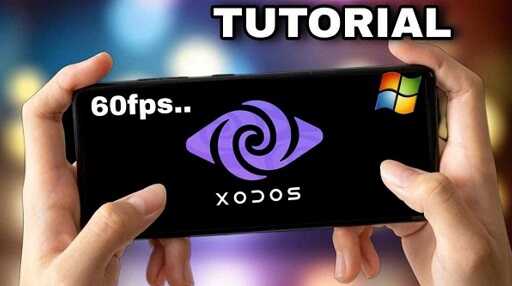
Multi-Distro Linux Integration (Debian, Kali, Ubuntu)
Beyond Windows, XoDos fully supports Linux distributions such as Debian, Kali, and Ubuntu, all pre-configured with XFCE4 desktop environments.
-
Debian – stable, lightweight, great for daily coding.
-
Kali Linux – perfect for penetration testing and cybersecurity training.
-
Ubuntu – rich repositories for development tools and compilers.
Each runs inside secure PRoot or Chroot containers, so you get full package management (apt, dpkg) and GUI desktops without rooting your phone.
Termux Terminal with X11 Interface
For advanced users, XoDos includes Termux (command line) alongside X11 (graphical server), letting you toggle between console work and full GUI apps:
-
Compile software in C, Python, or Rust.
-
Launch graphical editors like GIMP or VS Code-style IDEs.
-
Use keyboard shortcuts, window resizing, and mouse emulation.
Essentially, you’re carrying a complete Linux terminal and desktop in your pocket — flexible enough for both development and experimentation.
Direct Game Execution via DXVK & WineD3D
Gaming is where XoDos surprises most users. With DXVK (DirectX-to-Vulkan) and WineD3D (DirectX-to-OpenGL), you can install and play real PC games directly on Android.
You can:
-
Copy any
.exeinstaller to your Downloads folder and run it instantly. -
Pair Bluetooth controllers for console-like gameplay.
-
Activate MangoHud to track FPS, GPU, and CPU usage.
Games like Counter-Strike 1.6, Half-Life, Age of Empires II, and Undertale all run smoothly — a true milestone for mobile gaming freedom.
One-Click Updates & Built-in AppStore
Updating your virtual system is effortless. With XoDos 5.5+, one tap refreshes your entire environment — no reinstalling required. Its built-in AppStore supports ARM64 and Debian packages so you can download utilities, libraries, and drivers directly from the desktop interface.
Security & Open-Source Transparency
Security is fundamental to XoDos. Every release is audited by the community, ensuring no hidden ads, scripts, or telemetry.
-
100 % open-source under GPLv3.
-
No root permissions or risky access.
-
Active GitHub commits and verifiable changelogs.
It’s not just safe — it’s trustworthy. You know exactly what’s running on your device.
How XoDos Works on Android
Ever wondered how XoDos turns a phone into a desktop? The secret lies in its hybrid engine that blends emulation and virtualization in one efficient pipeline.
Under the hood:
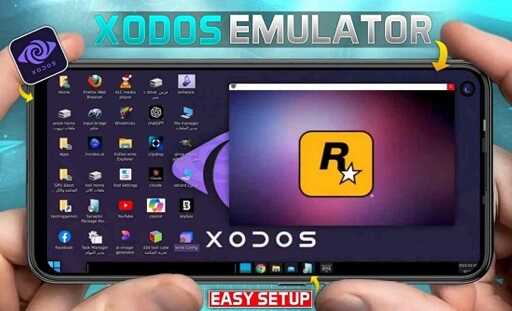
This system architecture allows multitasking, GPU-driven rendering, and desktop-grade file handling — even on mid-range devices. Thanks to smart resource management, you get smooth performance without draining your battery.
Benefits of Using XoDos APK
Beyond technology, XoDos is about freedom — the freedom to use your Android device the way you want.
-
Run Windows programs: from creative tools to lightweight office apps.
-
Use Linux features: build, code, and manage real servers on Android.
-
Play PC games: with hardware-accelerated graphics via Vulkan.
-
Stay safe: no root, no trackers, no paid subscriptions.
-
Be free: community-driven, ad-free, and always improving.
Whether you’re a student, gamer, or developer, XoDos unlocks possibilities far beyond what a phone was ever meant to do.
Installation & Setup Guide
Getting started with XoDos APK is quick and beginner-friendly. In just a few minutes, your Android becomes a hybrid PC.
Steps:
-
Download the latest build from the official GitHub page.
-
Enable Install from Unknown Sources in your settings.
-
Install the APK and grant storage permissions.
-
Launch XoDos — system files install automatically (2-5 min).
-
Reboot and enjoy your new Linux + Windows desktop.
Tips for best performance:
-
Minimum 4 GB RAM and Android 8.0 or higher.
-
For Android 11+, disable phantom process killer:
-
Snapdragon (Adreno GPU) devices yield best Vulkan results.
Once setup finishes, you can open Linux distros or run .exe files right from storage — all inside a smooth desktop interface.
Why XoDos Outperforms Other Emulators
Many Android emulators try to bring desktop experiences to mobile, but most fail to balance performance, stability, and usability. XoDos changes that equation entirely.
Traditional tools like Winlator, Mobox, or ExaGear rely on limited Wine builds or static translation layers. XoDos, however, combines Wine + Box64 + Vulkan into one hybrid ecosystem that’s faster, more flexible, and truly modern.
Here’s what gives it the edge:
-
Faster execution: Box64 DynaRec delivers real-time code translation, often 5–10× faster than interpretation-only systems.
-
Wider compatibility: Its dual Bionic + Glibc Wine architecture runs everything from classic Windows XP tools to 64-bit applications.
-
Better gaming performance: DirectX 9–12 via DXVK and Vulkan unlock high FPS and reduced input lag.
-
Real Linux integration: Multiple distros can run side-by-side within secure containers, not just simulated shells.
In community benchmarks, users report FPS boosts from 9 to 57 FPS in demanding 3D games using Vulkan Turnip drivers on Snapdragon devices. Unlike ExaGear (which supports only 32-bit apps and is no longer updated), XoDos supports 64-bit execution, multi-threading, and hardware acceleration — all with open-source transparency.
And the biggest difference? XoDos evolves fast. Every few weeks, developers push updates, fix bugs, and release new driver versions — keeping it ahead of closed, outdated competitors.
Real Use Cases and Global Community
What truly sets XoDos apart isn’t just its technology — it’s the people behind it. The community keeps it alive, improving, and inspiring every day.
1. Developers and Coders
For software engineers and creators, XoDos APK acts as a portable development lab. You can:
-
Access full Linux toolchains via Termux or apt.
-
Compile C, Python, Rust, or Go projects directly on mobile.
-
Run IDE-like environments or lightweight text editors such as Gedit or Micro.
It’s a perfect choice for developers on the move — creating, testing, or debugging apps anywhere without needing a PC. Imagine writing code on the bus or deploying a microservice from your pocket. That’s the power of XoDos.
2. Students and Learners
XoDos has become a favorite among students and IT learners because it removes cost barriers.
-
No expensive laptops needed.
-
Learn Linux commands and explore networking or cybersecurity hands-on.
-
Try Kali Linux tools safely inside an Android sandbox.
-
Build scripts, test algorithms, or simulate real systems for assignments.
For many, XoDos is their first step into real-world computing — transforming any smartphone into a learning lab for code and systems.
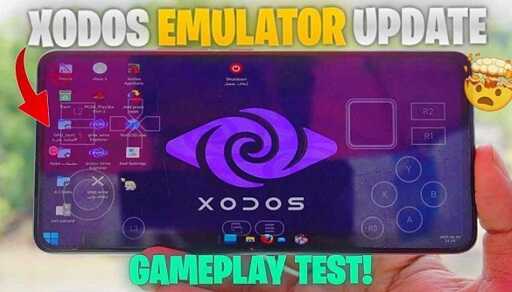
3. Gamers and Tech Enthusiasts
For gamers, XoDos APK is a dream come true. It runs popular PC titles and retro classics with impressive performance.
-
Games like Half-Life, Undertale, Stardew Valley, and FTL play smoothly.
-
Controller mapping and touch customization make gameplay intuitive.
-
Retro fans can integrate emulators (PS2, SNES, GBA, SEGA) for an all-in-one entertainment setup.
With Vulkan and DXVK, gameplay feels responsive — not like typical laggy emulation. The community often shares optimized settings per game, so even low-end phones can deliver surprising performance.
4. Global Open-Source Community
XoDos thrives thanks to its open collaboration model.
-
GitHub: The core development hub where users can track issues, contribute code, or report bugs.
-
Discord: A live support channel where developers and users exchange builds, performance tips, and new features.
-
Telegram: A fast news channel with release updates and installation guides.
-
Reddit: Global discussions, benchmarks, and setup showcases from every continent.
This vibrant ecosystem means if you face an issue, you’re never alone — someone in the XoDos family has already solved it. It’s the heart of what makes this project evolve continuously.
Safety, Security & Open-Source Trust
Running full desktop environments on Android raises an important question: “Is it safe?” With XoDos, the answer is a confident yes.
1. 100% Open-Source and Transparent
Every single line of code is public. You can audit, verify, and even modify it. This eliminates hidden trackers or adware risks. Unlike closed emulators, you know exactly what’s installed — nothing more, nothing less.
2. No Root Required
XoDos operates entirely within Android’s user-space sandbox. No rooting, no system modification, no data risk.
This design protects your warranty and device integrity while ensuring stable performance.
3. GPLv3 Licensed
Because it’s licensed under GPLv3, the project must remain free and open forever. No company can buy it, lock features behind paywalls, or inject ads.
The result? True digital independence for every user.
4. Verified Updates and Patches
Every release comes with detailed change logs and checksum verification. If a bug appears, the community reports it — and fixes often arrive within days.
That’s the beauty of collaborative software: transparency creates reliability.
Why XoDos Matters in 2025 and Beyond
In the next decade, smartphones will continue replacing laptops for many tasks. XoDos stands at the center of this transition, leading a quiet revolution in how we compute.
Here’s why it matters:
-
Democratizing computing: Anyone with an Android phone can now access full desktop power.
-
Empowering education: Students worldwide can learn programming and Linux without expensive devices.
-
Expanding gaming freedom: Play classic and modern PC titles directly from your phone.
-
Supporting open technology: Promotes collaboration, freedom, and transparency — values that define the open-source era.
With mobile chips like Snapdragon 8 Gen 3 rivaling desktop CPUs, the gap between PC and phone performance keeps shrinking. XoDos turns that potential into reality — giving Android users a full computer in their hand.
Conclusion – Freedom, Power, and Innovation in One App
XoDos APK is more than software; it’s a symbol of open innovation. It combines the flexibility of Linux, the compatibility of Windows, and the simplicity of Android — all in one portable ecosystem.
It’s ideal for:
-
Developers seeking a mobile workstation.
-
Students learning Linux and cybersecurity.
-
Gamers wanting smooth DirectX experiences on Android.
-
Anyone who believes technology should be free and unrestricted.
By merging Wine, Box64, Vulkan, and Linux integration, XoDos empowers you to do more, create more, and explore without boundaries. No root. No ads. No limits.
Download XoDos APK today — and experience real desktop freedom on Android.
